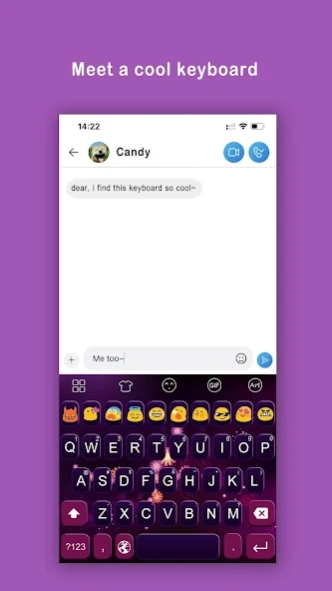Touch Pal Cut Emoji Keyboard 1.0
Free Version
Publisher Description
Touch Pal Cut Emoji Keyboard - Cool touchpal keyboard with gesture typing, predictive text and swype typing!
TouchPal Winter is a new keyboard with fun emoji, auto-correct, predictive text and glide typing. Type fast single handedly by just gliding on the letters! In the meantime, it protects you from embarrassing typos, thanks to its excellent AI feature, even when you are using swype keyboard typing. 💯
🎹Besides, we also have T9 or T+ layout which would be a good choice for those who don’t use gesture typing or swipe typing to type faster. 🎹
🏆 Why choose TouchPal Emoji Keyboard app? 🏆
- Winner of GSMA Global Mobile Awards 2022
🚀In addition, our new Android keyboard provides you a lot of widgets to type efficiently. 🚀
-Type messages single handedly, especially useful with pad keyboard
-Number row available all the time: Enable number row in the settings
-Yawn face, wink face or frown face: just choose whatever you like and send it
-Voice typing: Easily dictate text with a long press
-Glide typing keyboard gesture typing or swype typing
💡 Personalization Features of TouchPal Autocorrect Keyboard 💡
We provide all kinds of personalized features to make your Android keyboard unique.
- 5000+ free keyboard themes, 300+ emoji, gifs, stickers and pop smileys
- Personal photos📷 can be set as keyboard themes and customized with various colors
- Text faces (° ͜ʖ ͡°), (ʘ‿ʘ), including yawn face and happy text emoticons
💯Accurate Prediction of TouchPal T9 Keyboard💯
- Next-word prediction, emoji prediction, and text faces prediction, including happy text emoticons, yawn face and wink face.
- Most powerful error correction: Autocorrect mistyping errors and typos
- Cloud prediction: Make prediction more smart
Support multiple emoji keyboard theme plugins
Golden, blue, skull, purple, pink, red, dark, tiger, vampire, wolf, neon blue, neon light, cute kitty, water, droid, graffiti, sky, galaxy, swift,T9, T+, frown face, no typos, theme for pad, dictate, single handedly
Permission Explanation
- Read Contacts: Import contact names into dictionary.
- Read SMS: Learn your typing pattern from the sent messages.
- Make a phone call: Quick dial for a contact
🗺️ Multilingual Typing 🗺️
TouchPal keyboard for android supports over 150 languages, including but not limited to
English, العربية, Hrvatski, Čeština, Nederlands, Français, Deutsch, Ελληνικά, עִברִית, हिंदी, Bahasa Indonesia, Italiano, Malay, Pilipino, Polskie, Português, Română, Русский, Español, ไทย, Türk
👓Android keyboard Wear And Pad👓
- TouchPal for wear version or pad can run even without phone connected.
- Support glide typing, gesture typing or swipe typing on the wrist.
- Type fast and single handedly, ‘autocorrect typos’, next-word prediction feature...
Most of the amazing features are included in wear version and pad version.
If you like TouchPal Android keyboard, which has poped smiley, single handedly, frown face, happy text emoticons, glide typing, gesture typing, T+ & T9, next-word prediction, various keyboard themes, emoji keyboard themes, autocorrect, predictive text, dictate text and correction of typos feature.
About Touch Pal Cut Emoji Keyboard
Touch Pal Cut Emoji Keyboard is a free app for Android published in the Themes & Wallpaper list of apps, part of Desktop.
The company that develops Touch Pal Cut Emoji Keyboard is Clementejhs DEV. The latest version released by its developer is 1.0.
To install Touch Pal Cut Emoji Keyboard on your Android device, just click the green Continue To App button above to start the installation process. The app is listed on our website since 2021-12-29 and was downloaded 1 times. We have already checked if the download link is safe, however for your own protection we recommend that you scan the downloaded app with your antivirus. Your antivirus may detect the Touch Pal Cut Emoji Keyboard as malware as malware if the download link to com.touchpqlkeyboard.chetankeybord.emojixa is broken.
How to install Touch Pal Cut Emoji Keyboard on your Android device:
- Click on the Continue To App button on our website. This will redirect you to Google Play.
- Once the Touch Pal Cut Emoji Keyboard is shown in the Google Play listing of your Android device, you can start its download and installation. Tap on the Install button located below the search bar and to the right of the app icon.
- A pop-up window with the permissions required by Touch Pal Cut Emoji Keyboard will be shown. Click on Accept to continue the process.
- Touch Pal Cut Emoji Keyboard will be downloaded onto your device, displaying a progress. Once the download completes, the installation will start and you'll get a notification after the installation is finished.